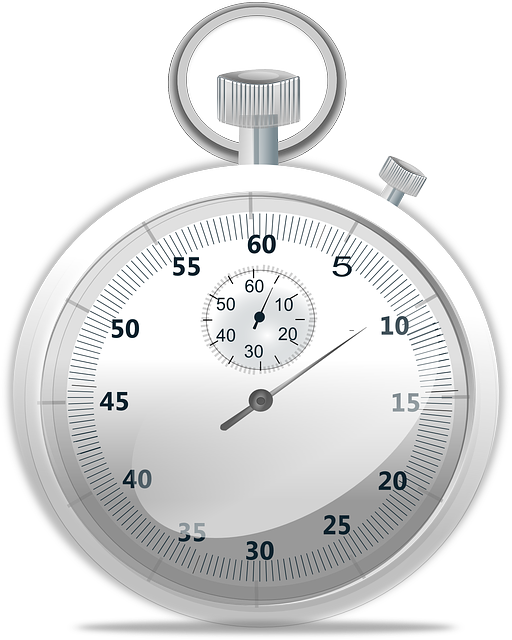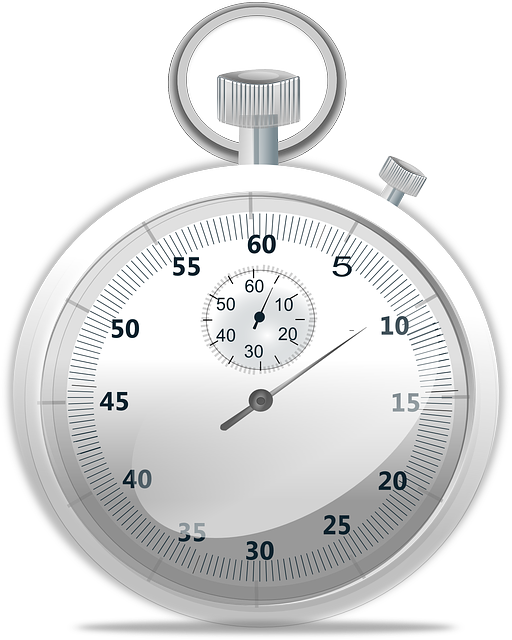 So your site is loading slowly. You’re not alone. Nearly everyone — from time to time — has dealt with a slow-loading site that is turning off potential readers. In fact, here’s a stat that you should be aware of: according to a report by the Microsoft Bing search team, a 2-second longer delay in page responsiveness reduced user satisfaction by 3.8%, increased lost revenue per user by 4.3%, and a reduced clicks by 4.3%. So how do you speed up your author website?
So your site is loading slowly. You’re not alone. Nearly everyone — from time to time — has dealt with a slow-loading site that is turning off potential readers. In fact, here’s a stat that you should be aware of: according to a report by the Microsoft Bing search team, a 2-second longer delay in page responsiveness reduced user satisfaction by 3.8%, increased lost revenue per user by 4.3%, and a reduced clicks by 4.3%. So how do you speed up your author website?
If your site was built in WordPress (which most author websites are), there are some simple steps you can take to make your site load faster.
Tips to Speed Up Your Author Website (in WordPress)
1. Uninstall unused plug-ins. Each plug-in that you have slows down your site just a bit. So go through your list of installed plug-ins and remove any that you aren’t currently using.
2. Make sure your images are optimized. If you are displaying a photo at a width of, say 450 pixels, make sure that the version that you’ve uploaded is not, say, 2000 pixels. The larger the original version of the image (even if you’re not displaying it at its full size) the longer the page will take to load.
3. Consider choosing a lighter WordPress theme. The more designed (i.e. full of code) your site is, the longer it takes to load. Consider switching to a faster theme. You’ll have fewer bells and whistles in the design, but it can be much more functional.
4. Install a caching plug-in. Okay, this probably sounds contrary to the “remove unused plug-ins” I discussed before, but this plug-in serves one purpose: to cache your site and improve site speed. One that is frequently recommended is W3 Total Cache.
5. Reduce content on your homepage. Each element on your homepage is its own widget. So if, for example, you have an introductory paragraph, a feed of your most recent blog posts, followed by a slider of photos, etc… each one of those is its own widget, and each comes with a boatload of code. If you can simplify/reduce the amount of content on your homepage, you can drastically increase load time.
6. Optimize your WordPress database. Yes, this is yet another plug-in. But I promise. These are helpful. This one helps optimize all your files to help reduce site load time. So if you have, say, 10 drafts of an old blog post or 100 spam comments in the system, those might be slowing down your site. Try the WP-Optimize plug-in.
7. Consider changing web hosts. This is probably your least attractive option. Because, let’s face it, who wants to have to move to a new host? But if all of the above options don’t work, the problem may just be your server. If so, it might be worth moving your site to a new host that gets good reviews from users on site speed.
It’s important to know that you can always track your progress on site speed as you take each of these steps. Use Google PageSpeed Insights to get real-time data on your load time (both on desktop and mobile) and watch your numbers increase.
Happy (and speedy) loading.