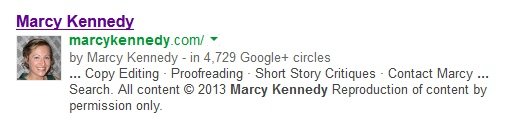Oh Facebook and Twitter … they’re so 2012.
Oh Facebook and Twitter … they’re so 2012.
But seriously, we all know that those are the two most commonly-used social networking tools in the digital world. But that doesn’t mean authors should be ignoring all the other social networking avenues out there.
In the past few weeks, I’ve stumbled across a slew of articles about some of the other communities that have been helpful to authors in their efforts to promote themselves and their books. With that in mind, here are some other sites to keep an eye on, and advice on the best ways to use each one.
Google+
Yes, it’s a lot like Facebook. And yes, it’s a lot less popular than Facebook. But Google+ offers a whole slew of additional benefits, including improved search engine optimization (after all … Google loves Google+), profiles that tie into your blog bylines via Google Authorship, and “circles” that allow you to have one profile, but separate your messages from family to messages to readers.
According to an article by Jane Friedman:
Here’s what a search result looks like without Google Authorship set up:
Here’s a search result with Google Authorship:
Enough said.
GoodReads
Goodreads is where readers converge to discuss novels, offer book recommendations, write reviews, and keep a list of the books they’ve read and want to read. All told, there are 18 million readers on that site. If you can get 1% of them to buy your book, you’re doing pretty darn well.
So how should an author use GoodReads? Here are some steps, courtesy of Lisa Verge Higgins:
1. Join GoodReads. First, you must join as a reader … later, we will explain how to join as an author. Just make sure you join under the same name that you write with!
2. Connect with friends and fans. Much like other social networking sites, the larger a group you build, the more people you will reach.
3. Connect your name to your books. Start by searching for one of your books. Then click on your hot-linked author name, which will bring up your author profile. Next, look around for a link that asks “Is This You? Let Us Know.” This is where you can identify yourself!
4. Take advantage of your profile. Fill it all out. Include links to your website and your blog. Tie in links to your Facebook/Twitter accounts, and upload video trailers. You can even post your future events and invite friends.
5. Get your book on other readers’ “to be read” list.” Here are some ways that Lisa recommends you do that:
- Widgets. Goodreads will create for you html strings for a variety of widgets that you can insert directly into your website. Some are simple buttons that, with one-click, adds a book to a TBR list. Other widgets are more elaborate and include a scroll of the highest-rated reviews for your book.
- Advertise. The last time did this, it was a beta system, and I ran an ad to support a giveaway I was running on one of my books. I didn’t think it was particularly effective, but the metrics may change now that they’re working with Amazon.
- The Almighty Giveaway: This is Goodreads most powerful offering, and but for the cost of books and postage, it’s FREE. Currently, Goodreads only allows giveaways of PRINT books, but that may soon change. The point of a giveaway is to increase the number of folks who put your book on their TBR list, and to (hopefully) generate pre-publication reviews from the readers who win. The control is all in your hands: You get to choose how many books to offer, the geographical limits, and the time length of the giveaway. When the giveaway is over, Goodreads will send you the names and addresses of the winners which you must pinky-swear to burn after you’ve shipped the books.
- Goodreads’ Greatest Perk for Book Launches. If you’re launching a book, it’s strongly suggested that you run a giveaway three months and then three weeks before the release date. Why? On your lay-down date, Goodreads will send out a targeted email to announce your book’s arrival to everyone who has your book on their TBR list. That’s pinpoint-targeted publicity, and it costs absolutely nothing.
Pinterest
Pinterest is a digital scrapbook that lets you post images you like to your profile. You follow people, and they follow you. Words are few and far between. Pictures — both your own and others you stumble upon on the web — run amok. So why is this a site I’m mentioning for authors?
Well, it’s certainly not worth the time and effort for all authors. But if your book is very visual (i.e. it’s a cookbook with photos), if you have illustrations/graphics in it, or if your book appeals primarily to a female audience (who spend a lot of time on Pinterest), it may be worth your while. Here is some advice on using it, courtesy of Randy Ross.
1. What to Pin
– Your own: photos, blog posts, Youtube videos, audio, Powerpoint presentations saved to Slideshare.
– Other peoples’ images etc: As with all social media, people will tune you out if you’re just flogging your own stuff.
2. Don’t Pin Hundreds of Things at once
Unfortunately, I couldn’t find a prescheduling tool, so you’ll have to spend some pinning images regularly.
3. If you Pin a book cover, get the image from a page selling the book or a page with a review of the book. Pin your own book covers — if you have a book. And create a Pinterest page, or Board, for your friends’ books.
4. Create a Pinterest Board for writers similar to yours. The old, “if you liked these folks, you’ll like me.”
5. Create a Board for characters in your novel, destinations mentioned in your travel blog, other background you’ve used in your writing.
6. Use Powerpoint to create slides that include original tips that link back to your own blog posts.
So which of these three sites (or the wealth of others out there) are right for you? Well, start by using some common sense. Figure out who your audience is and which sites they spend their time on. Then take your best guess and dive head-first into one of these communities. Give it your time and attention for a month or so. If your numbers improve, then keep it up. If not, then refocus your attention on another site.
As with everything else in life, it’s trial and error.